Hello!
A couple of days ago, the Microsoft Flow Team announced a very interesting feature: “Teams Flows”. So, now when we create or edit a Flow have the option to share it with other users or groups of users. As a sample, let’s look the next picture, we have a new action “Teams” for each one of the Flows in the Flows list.

We can add new people with a Owner role. This allows them to edit and collaborate in the Flow definition. In addition they are going to be able to see the log executions of the flow.
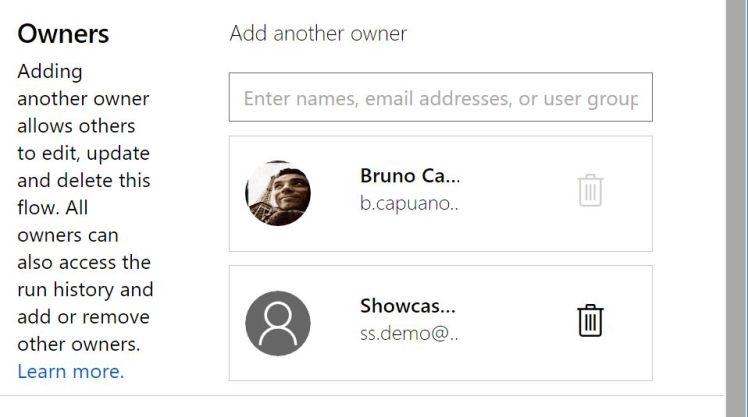
I guess here it would be ideal to have a new role for a group which can only see the execution of the Flows but they will not be allowed to edit them.
Moving to edition for teams, there are some important things to keep in mind. Let’s suppose that I created a Flow and I use a Sharepoint connection to a repository, and in a further action I need to interact with Dynamics CRM information. But my account does not have permissions for this action. At this point, I invite to collaborate to a person with permissions, and that person can use his/her credentials to create the CRM connection. At this time the Flow uses 2 different user accounts to 2 different actions. The important thing to note here, is that every single editor can use and modify the connections that are associated with your account. In this way, a new range of possibilities where people opens with different roles can create more complex and collaborative Flows.
Finally, this feature is available for the pay version of MS Flow.
Greetings @ Vancouver
El Bruno
References
- Flow Blog, Announcing the Preview of Team Flows
42 comments