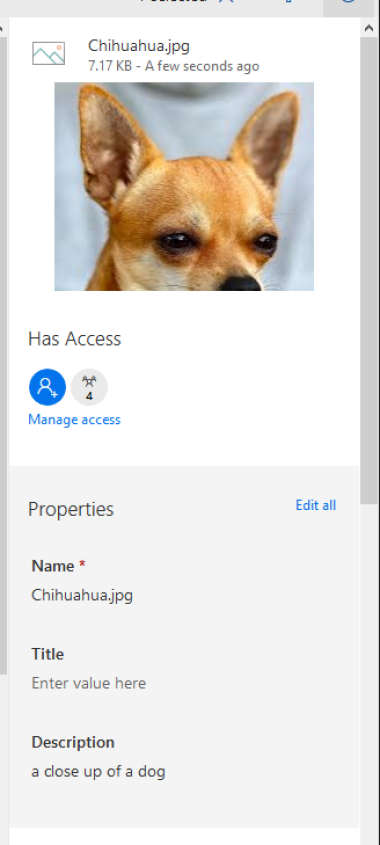Hi!
One of the examples of using Cognitive Services that I commented during the Global Azure Bootcamp was the automatic analysis of information on items in SharePoint lists. To achieve this we can create a Flow with the following steps
- Trigger, Flow is triggered when a new Item is added to the SharePoint list
- Get the contents of the file associated with the Item in the SharePoint list
- Use Cognitive Services to obtain the tags and the description of the image
- Update the Item Description with the information returned by CS

After uploading a couple of images to the Sharepoint list we can see that the process works correctly

If we see the description of each of the items we can see that the items have been updated correctly
The historical also shows us the correct step by step.

However, in the history of 5 images, there are 2 that have failed. One of the advantages of working with Flow, is that, in the history of executions, it is easy to verify what step has failed. In this case, the last 2 images do not have the correct format to be analyzed with Cognitive Services

Happy Coding!
Greetings @ Toronto
El Bruno
References
My posts on Flow
- New feature: Approval reassignment
- Analyzing images in 3 steps with Microsoft Flow and Computer Vision
- Using configuration information from an App using OneDrive, Excel, Microsoft Flow and HTTP Requests
- Check your Apps health in Azure using Application Insights and Microsoft Flow
- How to invoke a Flow from an external App using HTTP Request
- How to review a Flow process
- Push Notification Support
- Calling a Flow from a C# ConsoleApp
- Support for Team coauthoring and sharing
- Email Sentiment Analysis on a PowerBI dashboard, and Flow
- Schedule a Flow execution, recurrence supported!
- How To iterate through collections of elements (Excel, Sharepoint, Cognitive Services and more…)
- “Save as ” and interaction with physical buttons FLIC and BTTN
- New action definition to use Computer Vision APIs from Microsoft Cognitive Services
- Buttons Widgets in iOS and Android
- Handle exceptions, errors, timeouts and more in a Microsoft Flow definition
- Working with Variables in Microsoft Flow
- Advanced options to work with an HTTP Action in Microsoft Flow, Headers, Authentication and more
- How To emulate a Button for a Flow using a Browser
- Export and Import Flow definitions with advanced options
- Working with Expressions
- New input options when using Flow Button: list of choices
- Trigger a Flow associated to an item in a #SharePoint list