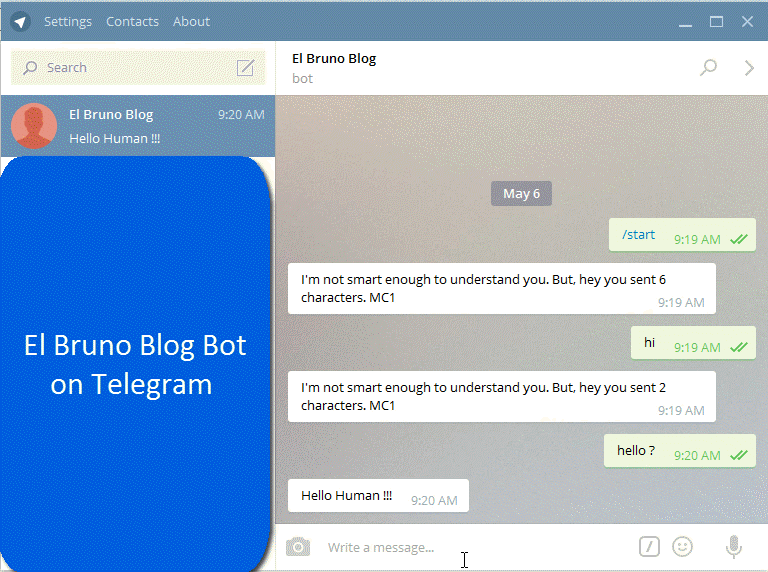Hi ! The new Windows 10 Insiders version is fully loaded with some new cool features. Camtasia Studio is now working fine and now we now use our Windows Station as a Miracast Receiver (yes, like if we are the TV / Projector / screen to receive the signal). To do this, we need to…… Continue reading #Windows10 – Using your station as #Miracast TV with the new Connect App (so cool !!!)
Tag: English Post
#Windows10 – Now in love with #Camtasia Studio
Hi ! Remember my post on the Star Wars day about an ugly issue with Camtasia and Windows 10? So, I’m happy to write that with the latest Windows 10 Insiders Preview version (on the Fast Ring), is solved. Now we can use Camtasia Studio as always in Windows 10 So, as a note my…… Continue reading #Windows10 – Now in love with #Camtasia Studio
#Podcast – #Hololens first impressions (spanish)
Hi ! In today’s episode in [No Tiene Nombre], I’m luck enough to have some time with Josue Yeray (@JosueYeray) and we talk about Hololens. He share about his first impressions with the device, not only as a final user, but also what people says when you are using it in a bar. We also make a quick review…… Continue reading #Podcast – #Hololens first impressions (spanish)
#Humor – #Karma wins again
Hi ! Maybe the best karma definition ever Greetings @ Toronto -El Bruno Source: Image, https://twitter.com/search?q=%23karmawinsagain%20sean&src=tyah Twitter @sasagronomy
#Bots – (III) Connect to bots channels, #Skype, #Facebook, #Telegram and more !
Hi ! So, we are ready to go for the step 3, and start to use our bot in some channels: Create Hello Bot app using Visual Studio Publish the bot to Azure and register the bot in Microsoft Bot Framework Connect the bot to specific channels As I wrote in my previous post, once…… Continue reading #Bots – (III) Connect to bots channels, #Skype, #Facebook, #Telegram and more !
#Bots – (II) Publish to #Azure and register your Bot into Microsoft Bot Network
Hi ! In my previous post I explained how to create a simple Hello Bot project using Visual Studio 2015. Once we have created this bot (step 1), our next steps are: Create Hello Bot app using Visual Studio Publish the bot to Azure and register the bot in Microsoft Bot Framework Connect the bot…… Continue reading #Bots – (II) Publish to #Azure and register your Bot into Microsoft Bot Network
#Windows10 – #Camtasia Studio error on Windows 10 and how to solve the error using the Force ;)
Hi ! Today is May 4th, so May the force be with you ! And I could use some force during the past days when Windows 10 and Camtasia Studio started a weird fight and my podcast edition process was completely broken. Every time I tried to start Camtasia Studio, I get this error. The…… Continue reading #Windows10 – #Camtasia Studio error on Windows 10 and how to solve the error using the Force 😉
#Podcast – Latest #Xamarin news (all the good stuff from last 2 months !)
Hi ! In this NTN episode I’m lucky enough to talk about the lastes Xamarin news for 60 minutes with Javier Suarez, MVP and a great Xamarin developer. Since February until today, we have we have some incredible news, like Microsoft acquires Xamarin , the new license model, Xamarin as free part of Visual Studio, and all the great news from Evolve…… Continue reading #Podcast – Latest #Xamarin news (all the good stuff from last 2 months !)
#Training – Master Front-End by #LemonCode dudes
Hi ! After some nice fight to create and publish our latest podcast on Xamarin news, now is time to share another great resource. This one is a “Master in Front-End technologies”, but with a different flavor. The master is Online, and you’ll get the idea in next bullets. You’re going to learn new tools,…… Continue reading #Training – Master Front-End by #LemonCode dudes
#Humor – Best backup ever
Hi ! Maybe the best back up ever … Greetings @ Toronto -El Bruno Source: Somewhere in Internet