Hi !
Last week my friend Sam helped me to understand the basic concepts of Infrastructure as a Code, and of course, we started with Bicep. You can watch the recording here:
After this, I started to play around and try to figure out how to automate the creation of my required resources for most of my IoT demos. And hey, we are in July, so it’s great for JulyOT!
https://julyot.dev/
During my research I found this great article that explains how to use a bicep template to create an Azure IoT Hub and a Storage Account.
Quickstart: Deploy an Azure IoT Hub and a storage account using Bicep
This is almost everything I need, I only need to add an Azure Function. Again, Docs here to save me:
Quickstart: Create and deploy Azure Functions resources using Bicep
After reading these samples, a I did a quick merge and ended with this bicep file:
| // Copyright (c) 2022 | |
| // Author : Bruno Capuano | |
| // Create Time : 2022 July | |
| // Change Log : | |
| // | |
| // The MIT License (MIT) | |
| // | |
| // Permission is hereby granted, free of charge, to any person obtaining a copy | |
| // of this software and associated documentation files (the "Software"), to deal | |
| // in the Software without restriction, including without limitation the rights | |
| // to use, copy, modify, merge, publish, distribute, sublicense, and/or sell | |
| // copies of the Software, and to permit persons to whom the Software is | |
| // furnished to do so, subject to the following conditions: | |
| // | |
| // The above copyright notice and this permission notice shall be included in | |
| // all copies or substantial portions of the Software. | |
| // | |
| // THE SOFTWARE IS PROVIDED "AS IS", WITHOUT WARRANTY OF ANY KIND, EXPRESS OR | |
| // IMPLIED, INCLUDING BUT NOT LIMITED TO THE WARRANTIES OF MERCHANTABILITY, | |
| // FITNESS FOR A PARTICULAR PURPOSE AND NONINFRINGEMENT. IN NO EVENT SHALL THE | |
| // AUTHORS OR COPYRIGHT HOLDERS BE LIABLE FOR ANY CLAIM, DAMAGES OR OTHER | |
| // LIABILITY, WHETHER IN AN ACTION OF CONTRACT, TORT OR OTHERWISE, ARISING FROM, | |
| // OUT OF OR IN CONNECTION WITH THE SOFTWARE OR THE USE OR OTHER DEALINGS IN | |
| // THE SOFTWARE. | |
| @description('Define the project name or prefix for all objects.') | |
| @minLength(1) | |
| @maxLength(11) | |
| param demoName string = 'elbruno' | |
| @description('The datacenter to use for the deployment.') | |
| param location string = resourceGroup().location | |
| @description('The SKU to use for the IoT Hub.') | |
| param skuName string = 'S1' | |
| @description('The number of IoT Hub units.') | |
| param skuUnits int = 1 | |
| @description('Partitions used for the event stream.') | |
| param d2cPartitions int = 4 | |
| // IoT Hub and Storage Account configuration | |
| var iotHubName = '${demoName}Hub${uniqueString(resourceGroup().id)}' | |
| var storageAccountName = '${toLower(demoName)}${uniqueString(resourceGroup().id)}' | |
| var storageEndpoint = '${demoName}StorageEndpont' | |
| var storageContainerName = '${toLower(demoName)}results' | |
| // Azure Function configuration | |
| @description('The language worker runtime to load in the function app.') | |
| @allowed([ | |
| 'node' | |
| 'dotnet' | |
| 'java' | |
| 'python' | |
| ]) | |
| param runtime string = 'python' | |
| var functionAppName = demoName | |
| var hostingPlanName = demoName | |
| var applicationInsightsName = demoName | |
| var functionWorkerRuntime = runtime | |
| // Storage Account Creation | |
| resource storageAccount 'Microsoft.Storage/storageAccounts@2021-08-01' = { | |
| name: storageAccountName | |
| location: location | |
| sku: { | |
| name: 'Standard_LRS' | |
| } | |
| kind: 'Storage' | |
| } | |
| resource container 'Microsoft.Storage/storageAccounts/blobServices/containers@2021-08-01' = { | |
| name: '${storageAccountName}/default/${storageContainerName}' | |
| properties: { | |
| publicAccess: 'None' | |
| } | |
| dependsOn: [ | |
| storageAccount | |
| ] | |
| } | |
| // IoT Hub Creation | |
| resource IoTHub 'Microsoft.Devices/IotHubs@2021-07-02' = { | |
| name: iotHubName | |
| location: location | |
| sku: { | |
| name: skuName | |
| capacity: skuUnits | |
| } | |
| properties: { | |
| eventHubEndpoints: { | |
| events: { | |
| retentionTimeInDays: 1 | |
| partitionCount: d2cPartitions | |
| } | |
| } | |
| routing: { | |
| endpoints: { | |
| storageContainers: [ | |
| { | |
| connectionString: 'DefaultEndpointsProtocol=https;AccountName=${storageAccountName};EndpointSuffix=${environment().suffixes.storage};AccountKey=${storageAccount.listKeys().keys[0].value}' | |
| containerName: storageContainerName | |
| fileNameFormat: '{iothub}/{partition}/{YYYY}/{MM}/{DD}/{HH}/{mm}' | |
| batchFrequencyInSeconds: 100 | |
| maxChunkSizeInBytes: 104857600 | |
| encoding: 'JSON' | |
| name: storageEndpoint | |
| } | |
| ] | |
| } | |
| routes: [ | |
| { | |
| name: 'ContosoStorageRoute' | |
| source: 'DeviceMessages' | |
| condition: 'level="storage"' | |
| endpointNames: [ | |
| storageEndpoint | |
| ] | |
| isEnabled: true | |
| } | |
| ] | |
| fallbackRoute: { | |
| name: '$fallback' | |
| source: 'DeviceMessages' | |
| condition: 'true' | |
| endpointNames: [ | |
| 'events' | |
| ] | |
| isEnabled: true | |
| } | |
| } | |
| messagingEndpoints: { | |
| fileNotifications: { | |
| lockDurationAsIso8601: 'PT1M' | |
| ttlAsIso8601: 'PT1H' | |
| maxDeliveryCount: 10 | |
| } | |
| } | |
| enableFileUploadNotifications: false | |
| cloudToDevice: { | |
| maxDeliveryCount: 10 | |
| defaultTtlAsIso8601: 'PT1H' | |
| feedback: { | |
| lockDurationAsIso8601: 'PT1M' | |
| ttlAsIso8601: 'PT1H' | |
| maxDeliveryCount: 10 | |
| } | |
| } | |
| } | |
| } | |
| // Azure Function Creation | |
| resource hostingPlan 'Microsoft.Web/serverfarms@2021-03-01' = { | |
| name: hostingPlanName | |
| location: location | |
| sku: { | |
| name: 'Y1' | |
| tier: 'Dynamic' | |
| } | |
| properties: {} | |
| } | |
| resource functionApp 'Microsoft.Web/sites@2021-03-01' = { | |
| name: functionAppName | |
| location: location | |
| kind: 'functionapp' | |
| identity: { | |
| type: 'SystemAssigned' | |
| } | |
| properties: { | |
| serverFarmId: hostingPlan.id | |
| siteConfig: { | |
| appSettings: [ | |
| { | |
| name: 'AzureWebJobsStorage' | |
| value: 'DefaultEndpointsProtocol=https;AccountName=${storageAccountName};EndpointSuffix=${environment().suffixes.storage};AccountKey=${storageAccount.listKeys().keys[0].value}' | |
| } | |
| { | |
| name: 'WEBSITE_CONTENTAZUREFILECONNECTIONSTRING' | |
| value: 'DefaultEndpointsProtocol=https;AccountName=${storageAccountName};EndpointSuffix=${environment().suffixes.storage};AccountKey=${storageAccount.listKeys().keys[0].value}' | |
| } | |
| { | |
| name: 'WEBSITE_CONTENTSHARE' | |
| value: toLower(functionAppName) | |
| } | |
| { | |
| name: 'FUNCTIONS_EXTENSION_VERSION' | |
| value: '~2' | |
| } | |
| { | |
| name: 'WEBSITE_NODE_DEFAULT_VERSION' | |
| value: '~10' | |
| } | |
| { | |
| name: 'APPINSIGHTS_INSTRUMENTATIONKEY' | |
| value: applicationInsights.properties.InstrumentationKey | |
| } | |
| { | |
| name: 'FUNCTIONS_WORKER_RUNTIME' | |
| value: functionWorkerRuntime | |
| } | |
| ] | |
| ftpsState: 'FtpsOnly' | |
| minTlsVersion: '1.2' | |
| } | |
| httpsOnly: true | |
| } | |
| } | |
| resource applicationInsights 'Microsoft.Insights/components@2020-02-02' = { | |
| name: applicationInsightsName | |
| location: location | |
| kind: 'web' | |
| properties: { | |
| Application_Type: 'web' | |
| Request_Source: 'rest' | |
| } | |
| } |
And, that’s it ! In order to run it, I 1st create a resource group with the following command.
az group create --name blogBicepAzureIoT --location eastus
This command to create all the resources
az deployment group create --resource-group blogBicepAzureIoT --template-file AzureIoTDemo.bicep --parameters demoName=JulyOT
After a couple of minutes, I got everything that I need in my Resource Group.
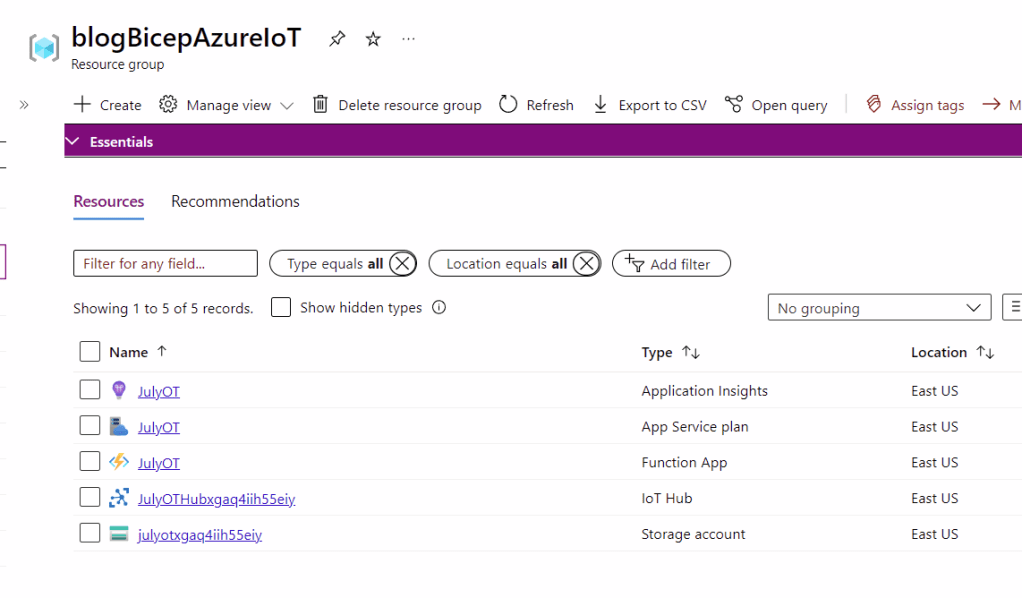
This is so cool !
Happy coding!
Greetings
El Bruno
More posts in my blog ElBruno.com.
More info in https://beacons.ai/elbruno
1 comment