Update: This is a feature supported in Visual Studio 2017 for .Net Core projects.
Hello!
This days all the news will be around the Build event. This event usually brings many important innovations for Microsoft Developers and for Developer Products. On the 1st day of build, the biggest developments announced were around Azure and Artificial Intelligence.
There are many Blogs which cover this news, so I’m going to focus on a functionality that we can use in the latest version of Visual Studio 2017:
When new files are copied to the directory of a .net project, Visual Studio 2017 adds the files automatically to the project in that directory.
Let’s look at this in operation where I copy a class called [Class2.cs] from a directory to the project directory, and in few seconds the class is part of the project in question.
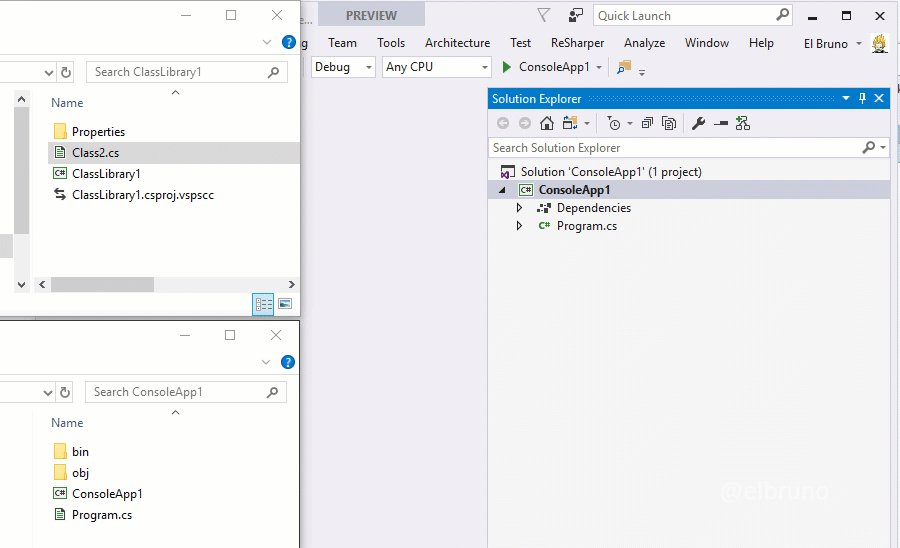
A cool thing about this is that it works when we copy / add multiple files, or subdirectories within a project. The following animation shows how copying a class to 2 different directories, the IDE adds these directories to the new file as part of the project.
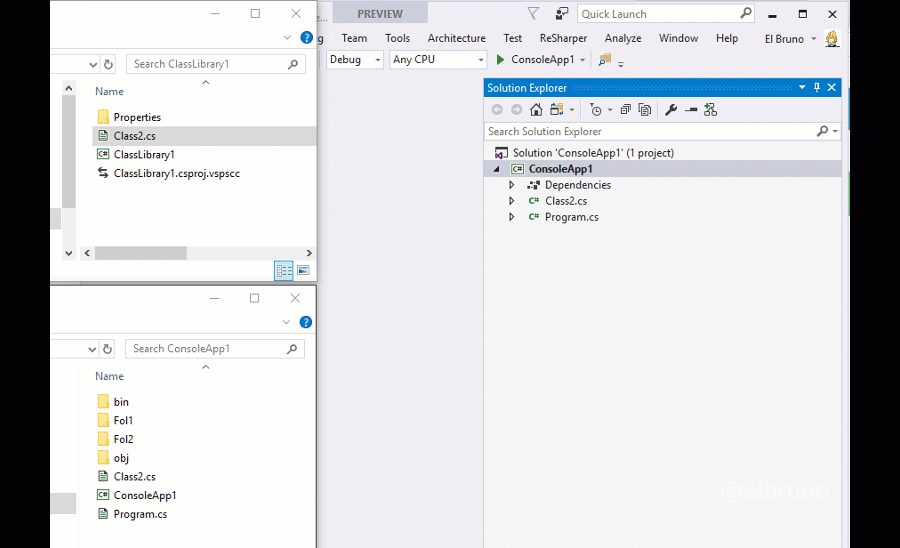
This functionality is really useful in scenarios where you add / remove / move many files between different projects. Usually this is not a problem, although when the time comes to sync with a Source Control provider, headaches usually appear.
Happy Coding !
Greetings @ Toronto
El Bruno