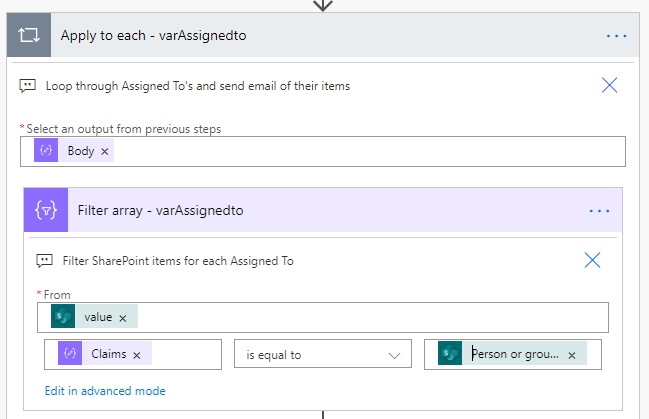This is a super useful tip / scenario from my friend Norm !
This post is inspired by a question I received from a previous blog post where the user wants to send a single email reminder for multiple Microsoft List items. The typical Power Automate pattern is one reminder per item. Consolidating items, by owner for example, is harder that you would think. I am using the Issue tracker template for my demo and we will send a single email message for all open items assigned to the same user on a weekly schedule.
Create a new Flow from Power Automate > Create new > Scheduled cloud flow. Provide a Flow name, i.e. “Issue tracker – Weekly report” and click “Create”.

Insert a SharePoint – Get items action and set:
- Site Address and List Name to your target site and list
- Filter Query to:
Status ne 'Completed' or Status ne 'Duplicate'

Insert a Data Operation – Select action and set:
- From
View original post 385 more words