Hi!
Big off-topic for today’s post. However, I think it’s worth sharing these workarounds, hoping they’ll be useful for someone else. Well, before starting a bit of context:
Last week we went on vacation with family and friends to the Caribbean. In general, having internet connectivity is not a priority. However, one of the Free Wifi policies was: Internet access via WiFi was free, but you could only authenticate 2 Devices per room.
In a family of 4 people, where each one has at least one device that requires an internet connection, I did not close the numbers. We did not need to be connected all 4 of us all day, but there were times where we needed at least 3 devices connected.
After investigating for a while, I realized that the filter of devices connected by room does not include ranges of IPs or Mac Address, so the Windows 10 option to create a Mobile Hotspot was an option. 3 clicks later we were already 4 devices connected to the internet, the test had been a success!
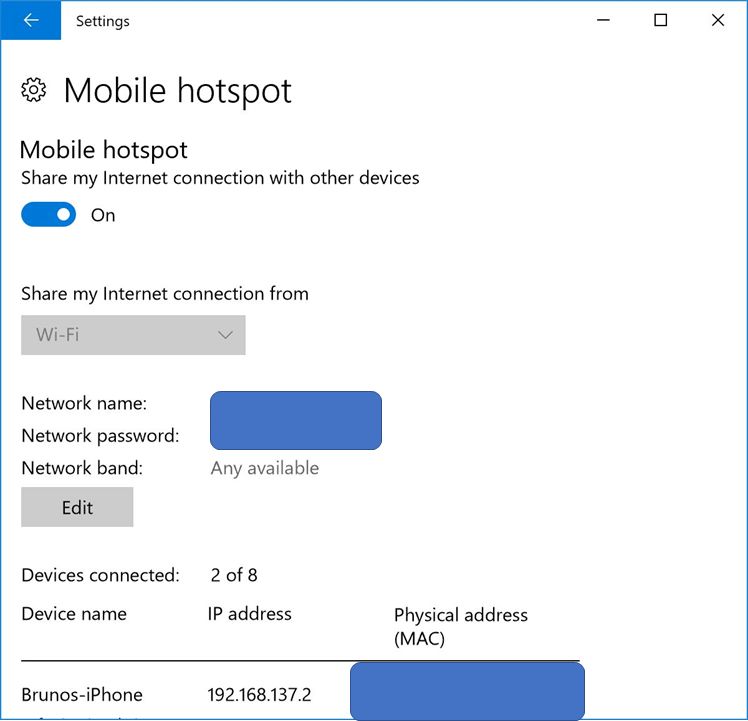
The Bing search engine details the step by step necessary to enable a Mobile Hotspot in [ Use your PC as Mobile Hotspot ].
Note: Until now I have only used MH as a hotfix in Hololens demos, it also works on holidays!
Happy coding!
Greetings @ Toronto
El Bruno