
Hi !
If you are an advanced Windows user or a basic developer (like me), for sure you know the “path too long” issue. I used to get this error a lot with some MSBuild definitions when downloading or copying files. The error details are something similar to
TF270002: An error occurred copying files from <Path A> to <Path B>. Details: The specified path, file name, or both are too long. The fully qualified file name must be less than 260 characters, and the directory name must be less than 248 characters.
And even if this was 6 years ago, in today’s latest Windows 10 version, we still have the NTFS path issue. This is because the maximum length for a path (file name and its directory route) has been defined by 260 characters. This is what we usually knows as MAX_PATH.
Lucky for us, in the latest version of Windows 10 available via Windows Insider in the Fast Ring, we can change this defined length using some local policies.
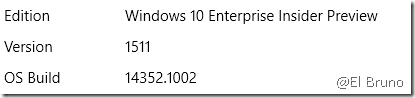
The following steps describes how to do this.
- Run [gpedit.msc], this will open the Open Group Policy Editor
- Navigate to [Local Computer Policy >> Computer Configuration >> Administrative Templates >> System >> Filesystem >> NTFS]
- Click [Enable NTFS long paths]
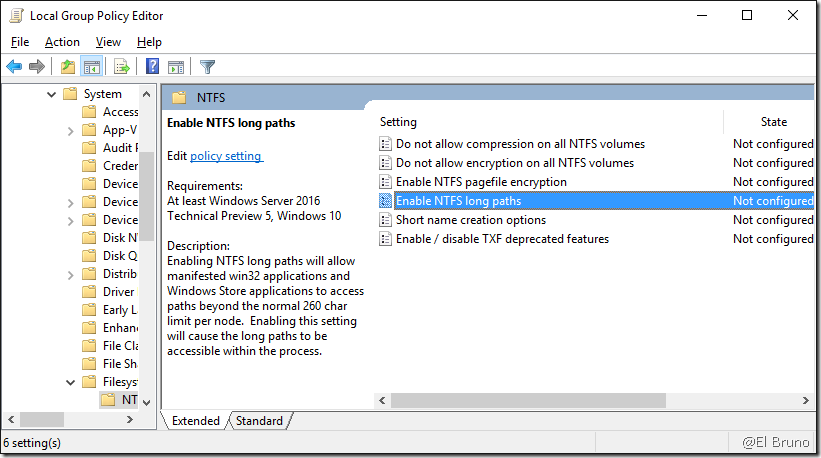
- Enable NTFS long pats

And that’s it! Now we can finally avoid the [MAX_PATH / path too long issue] ![]()
Greetings @ Toronto
-El Bruno
References
Use Long Path Tool, Long Path Tool can simplify and probably end your problems in unlocking, managing and renaming files that appear to have a long filename.
LikeLike
Thanks Roger !
LikeLike
Use Long Path Tool,it works efficiently.
LikeLike
Thanks Barness !
LikeLike
i used Long path Tool for this issue and its resolved . so try this Long Path Tool
LikeLike
“Long Path Tool” is just awsome
LikeLike
“Long Path Tool” is very helpful
LikeLike
I think “Long Path Tool” can fix this type of problem easily try to use.
LikeLike
Use “LONG PATH TOOL”, it is useful for deleting the long file, renaming the error file,etc..It gives good result and easy to use.
LikeLike
Thanks for the advice !
Regards
-Bruno
LikeLike
“Long Path Tool” is very helpful for this error !
You can use to solve this problem
LikeLike
Thanks Samantha ! I’ll take a look at the tool 😀
LikeLike
Long path tool is the very good program for error, unlock solution.
Try it and solve your problem.
I used long path tool and I solve my error, unlock problem solution.
LikeLike
Thanks Aiden ! ^_^
LikeLike
The Long path tool is the very best program for error, unlock solution.and it is very useful tool.
LikeLike
Thanks howard!
LikeLike
Hello,
I had the same problem. I didn´t know what to do so I searched on the internet for some solutions.
And I read about [b]Long Path Tool[/b], which is a great tool in these type of cases. 😮
It worked really well. Hope it works for you too :p
LikeLike
This is a really good method changing stuff in registry editor. I didn’t knew this earlier, I am currently using GS Richcopy 360 to solve this error and get multi threaded file transfer. It works really well and now I don’t get irritating errors.
LikeLike